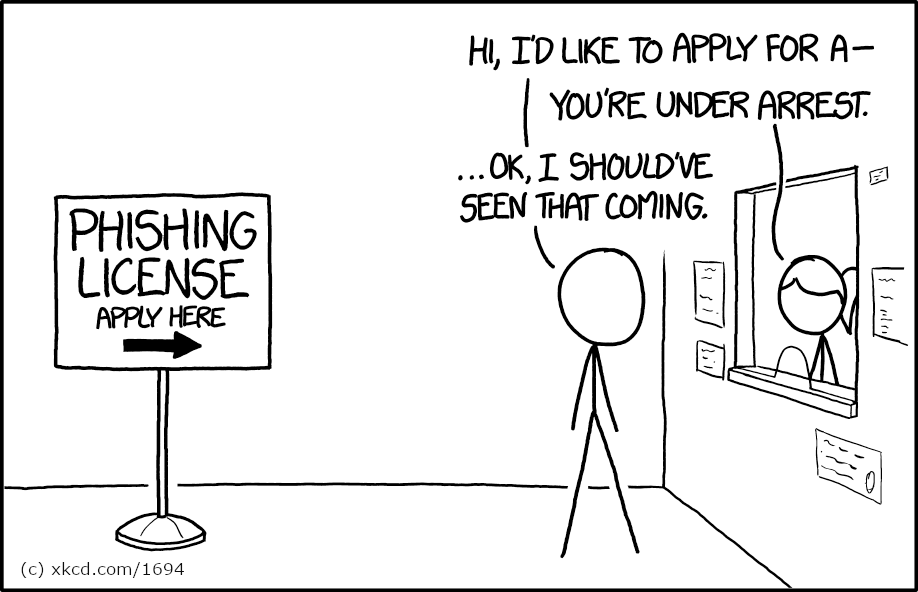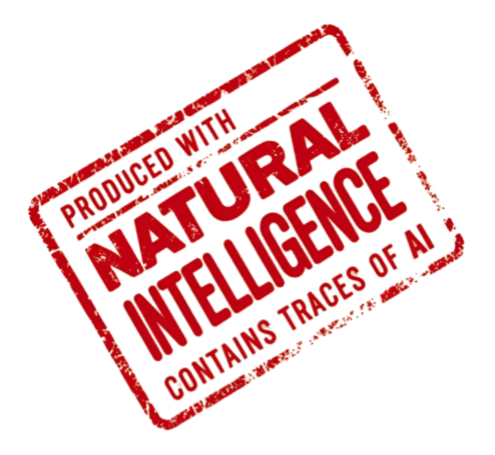
In the corporate world, PowerPoint is a plague. Slide-first communication reduces the problem’s cognitive grasp, hinders human interactions, distracts focus, and is generally a waste of resources[1]. At best, a slide deck supports the presenter, not the audience. The tool is not evil, but its daily use is unhealthy. Alas! I shall stop whining and admit that I will not – yet! – cure that epidemic. But if we cannot discover the vaccine, let’s imagine how to better live with the disease.
There may be better ways to do PowerPoint, especially in this age where Generative AI is twisting our professional lives.
We can agree that Large Language Models (LLM) are increasingly good assistants for four tasks: a) summarizing, b) reformulating, c) searching and extracting information; and d) translating. However, despite promises, LLMs are swallowing more efficiently typed text than images and charts and are terrible at navigating in high-context and multi-channel communication.
A Few Propositions for Better Ways
Let’s imagine that, at this stage, you have not revoked your PowerPoint license and do not vigorously slam the door when you hear the presenter opening the session with the corporate lingo welcoming protocol: “Do you see my screen?”
1) Adapt your Format to Generative AI
Despite the marvels produced – or promised – daily by chatbots and AI agents, they do not come equipped with a human brain. The technology is impressive at digesting textual information. Still, generally, it necessitates more explicit context than we do and lacks some of our visual cortex abilities to capture graphical insights. If we want to use these tools to our benefit, we shall slightly adapt our practices.
Chart Data in Appendices
Let us take for granted that you really need those pie charts and that they will “speak to the mind” of your audience [2]. A good data visualization comes with far more than a few figures and can trigger the brain through many channels to convey your message. With all its petaflops, terabytes of RAM and endless energy, the little ChatGPT will have a hard time extracting the basic message.
Proposition: In the appendix, put the data as a table with a legend to explicitly describe the message. And maybe a human will use this data to blast you with a bar chart and throw a new stone in the never-ending pie-chart war[3].
No Pixel Text in Images
On a screen, text can either be typed (you can independently change the font and size) or embedded into an image (you can only crop or enlarge the full image). There is not much difference for your audience – given that they can read your chart’s labels.
However, the difference between explicit text and image can be more cumbersome for an LLM. If OCR can extract text from an image, it can be less accurate and more resource-impactful. If you want to use your AI assistant to translate your slide deck, it will be much harder when you throw text as images.
Proposition: Invest time to edit your labels with text boxes, even if it overlays the image above the image with an opaque background. As a benefit, you will have the opportunity to make them more readable and the fonts homogeneous with your overall presentation.
Corollary: Do not copy/paste other slides as images
Refrain from simply making a screen capture of another slide deck in your new presentation. Import the slide and eventually tune the template layout.
Use the presenter’s notes
Original observation: there is often too much text layered in bullet points! The main reasons are that the medium is thought to be self-sufficient for asynchronous reading – and this is incompatible with live talk support – and the slides often serve more to help the presenter than the reader.
Proposition: Use the presenter’s note. They will help you remember your key messages while not distracting your audience – who cannot simultaneously read and listen and will provide the full context to an LLM when times come to retrieve information.
2) Bend your slide providers to healthy GenAI practices
For better or worse, corporations use consultants or external firms, and the deliverable often comes as… a magnificent slide deck. Meanwhile, you do not pay for the slides. You pay for the analysis, the study, the proposition or whatever service they may offer. You pay for the content, not the slide designer. If they want to shine in front of the executive committee, the PowerPoint should come as a side artefact. However, there is little chance you will succeed in bending them to all the aforementioned practices. Yet, you are the customer.
Proposition: When you sign the contract, ask the main deliverable to be a standalone text, with data coming as digestible tables and a self-sustaining legend. They will still have the liberty to use a bot or an intern to generate a handful of slides.
3) Modify your Pre- and Post-Delivering Experience
The prevalence of meeting assistants using recordings and transcripts alters the experience. In many situations, they alter the conventions where the slides should be shareable material for archive and asynchronous reading.
Using Transcripts
In many situations, we invite an AI assistant to meetings. In most situations, it will produce relevant minutes based on transcripts. However, we can extend the usage of this approach and engage in more precise discussions on particular points.
Proposition: Rely on the interactive usage of transcripts through LLM assistants based on your needs instead of passively ingesting a whole-purpose summary.
From Text to Slides
When you have to present, you might come to realise that your thinking is better sustained by writing sentences – they can be bullet points – than by being enclosed in the slide format. If you think – as I sometimes hear – that your matter is too complex for that, reflect. We have found little evidence that Aristotle, Feynman, or Hopper built their thoughts by navigating through a slide deck. Many tools exist and provide a decent job of translating text into slides.
Proposition: Simply try it! Write your story, focus on the content, its meat and structure, and forget about the 24pt font constraint for a while. Add images if you wish. Then, try to use a generator (Gamma, Microsoft Copilot, etc.) to produce the slides. And consider this production to be a transient medium. If you need to make your speech evolve, it will be easier to reformulate a text than to be constrained by PowerPoint.
4) Get Rid of It! (sorry, I could not resist)
My preferred proposition is still my default protocol. Send a text ahead of the gathering with context, propositions, and, eventually, questions to be tackled. You can also start your meeting with ten minutes of silent reading – or combine both methods. And you will then engage in a discussion based on the relevant aspects to the audience. This does not mean that the screen is to be banned. You can still shoot a couple of slides as a starter or share your screen when a chart or graphics material is appropriate.
Of course, this format will not fit all venues. But from my experience, it is an efficient and powerful alternative to most meetings I have attended.
[1] The Cognitive Style of PowerPoint, by Edward R. Tufte
[2] By William Playfair, saboteur, spy, writer – among others – but also the pie chart inventor.